Troubleshoot Microsoft Outlook Express IMAP Error 0x800ccc0e?
Microsoft Outlook Express is an email client using which a user can send, receive, save and manage emails messages. Every program has some pros and cons, same is the case with Microsoft Outlook Express. Sometimes while using Microsoft Outlook Express users may face an errors. However, this error 0x800ccc0e is the most common error that Microsoft Outlook Express users faces while performing email communication. In Microsoft Outlook Express, this is an IMAP error-0X800CCC0E. This blog provides a perfect solution for How to Fix Microsoft Outlook Express 0x800ccc0e error code.
After getting the IMAP error 0x800ccc0e, one must know why this error has occurred and how it can be resolved. Due to an improper connection between the Microsoft Outlook Express and the Simple Mail Transfer Protocol (SMTP) server, error code 0x800ccc0e is triggered. Therefore a person is not able to send email messages through Outlook Express. There are more causes due to which this error can occur. Some of them are discussed below.
“I use Microsoft Outlook Express regularly. But one day I saw my system was not working properly and speed was also slow. I was not able to send email messages through Microsoft Outlook Express and a dialog box popped on my screen with 0x800ccc0e error. I just want a perfect solution for it so that I can recover my Microsoft Outlook Express. Is there is any way to fix this error?”
This is a common issue faced by people who are using Microsoft Outlook Express. This blog will help the user to resolve the most common Microsoft Outlook Express error 0x800ccc0e easily.
Causes Of Microsoft Outlook Express 0x800ccc0e
- Inadequate installation or corruption during downloading of Microsoft Outlook Express Software.
- Windows registry corruption due to a recent Microsoft Outlook Express-related software change(install or uninstall).
- Corruption of Microsoft Outlook Express-related program files because of virus or malware infection.
- Microsoft Outlook Express-related files maliciously or mistakenly deleted due to another program.
Quick Steps to Fix Outlook Express Error 0x800ccc0e
There are many factors that are responsible for error 0x800ccc0e. It’s necessary to troubleshoot each of the possible causes to prevent it from recurring. Here are some guidelines, which will help a user to fix the Microsoft Outlook Express 0x800ccc0e easily.
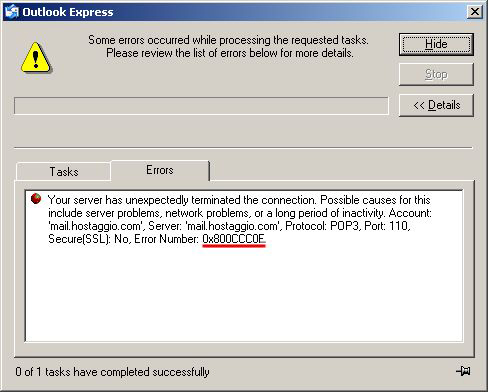
Resolving the Microsoft Outlook Express 0x800ccc0e Error (IMAP-error)
Follow the actions given in the steps given below, to fix the error.
- Check & Verify Internet Connection
Sometimes the Internet connections do not work properly. So, first check the internet is working properly or not. Then make sure the connection between computer system and the Exchange Server is active. - Verify the Settings in Outlook Express
If Incoming, Username, Outgoing and Password account settings are not done properly then this error can occur. All the account setting must be perfect. Make sure that the username has the entire email address in it while checking the account settings. Configuring the setting may differ according to the versions of Microsoft Outlook Express. - Always make sure to delete suspicious messages
Issues like Blocking of messages can occur due to malicious emails. So, try to access and delete them from the mailbox. - Disable Antivirus Application
Always check and disable antivirus application that is installed on your computer system. As it can also be the reason that causes IMAP error. So, always make sure that all the anti-viruses, firewall software, email spammers or email scanning software running on your computer are disabled. Programs like these prevent you from making a connection to your email account correctly. Therefore, you must disable all the programs until you start accessing your emails. - Firewall Configurations should be checked
Sometimes firewall blocks OutlookExpress.exe (installed file) from accessing the Internet. So, make sure that your firewall does not block installed file. There are some security risks associated with this method. So, follow this method very carefully and with caution.
Quick Solution to Troubleshoot 0x800ccc0e Outlook Express Error
After trying all these steps a person may be able to fix the Microsoft Outlook Express 0x800ccc0e Error (IMAP-error).
Sometimes users are not able to resolve Outlook Express error 0x800ccc0e by performing the manual methods that are explained above. At this stage, it is ideally recommended to a user to go for a third-party software like DBX File Repair Software. It is the best software to fix all types of Outlook Express error.
Note: Convert Outlook Express DBX Files to PST With Best DBX Converter Wizard to eliminate this type of error in future.
The Bottom Line
People may face different issues in Microsoft Outlook Express as every program has some positive and negative points. Any type of error can occur in the system. It is very important to remove error as it will affect the speed, other programs of the system. One can go for a manual or professional approach according to their requirements. Sometimes the manual approach is able to fix the error and if it’s not the user have to go for professional approach. The main motive must be solved that is fixing of error. So adopting a perfect approach is very important to eliminate the errors that occur.