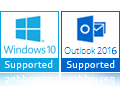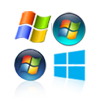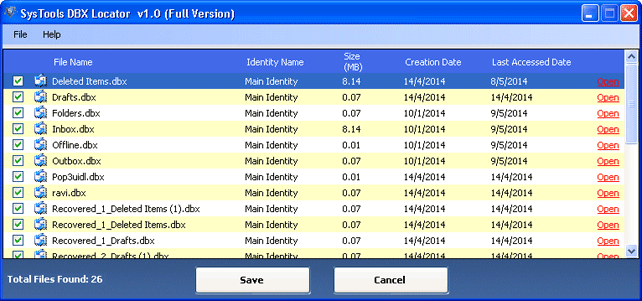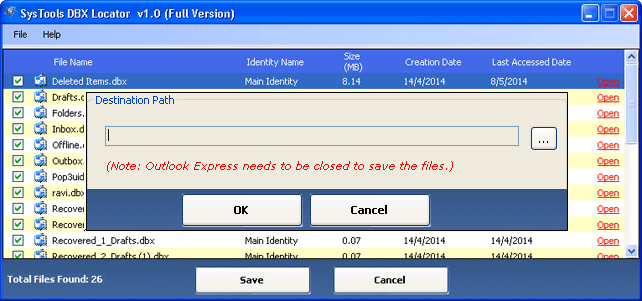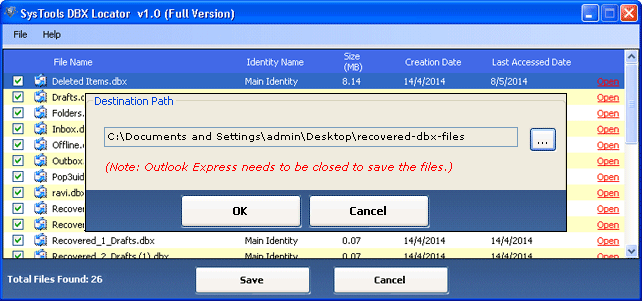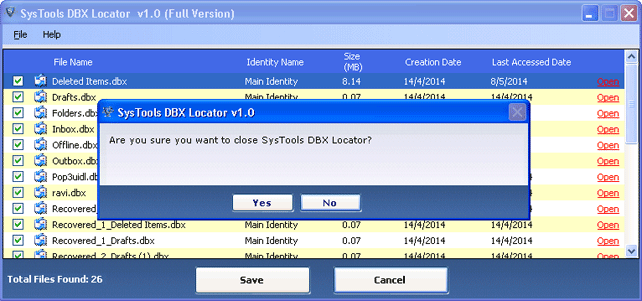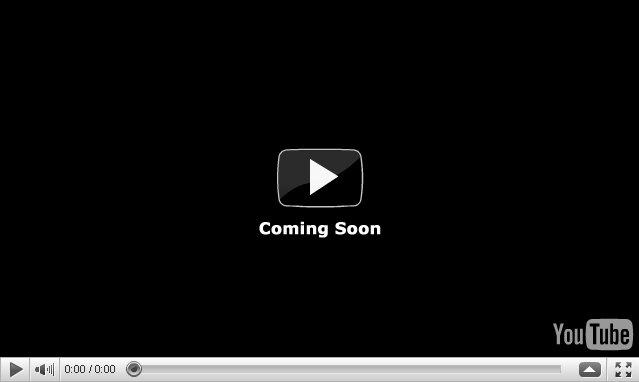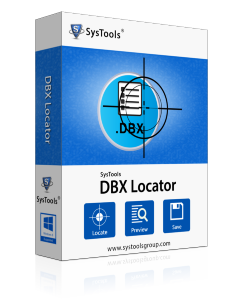DBX Locator Tool
A Reliable Tool to Locate & Save Outlook Express DBX File on Local Machine
- Capable to find configured Outlook Express DBX files on the system
- Auto-locate & load DBX files to the software panel with its attributes
- Provides an option to save all displayed DBX files on the local machine
- Outlook Express installation & configuration is mandatory on the system
- The tool is compatible with Outlook Express 6.0 & all below versions